There are now a huge amount of Chrome extensions out there for various functions when working with the Salesforce platform. These range from Apps that help you organise your various Salesforce logins, to full blown toolkits that are jam packed with productivity features.
For some you, a few of the extensions mentioned in this post will be serious lifesavers when it comes to productivity in your day to day working lives. For others who may have never dived into the world of Salesforce Chrome extensions, your world is about to get a whole load more productive!
Within this Ultimate list, you will find all of the popular Chrome extensions for Salesforce, their rating, and the amount of users that have downloaded them.
Login Tools
Salesforce ORGanizer ★★★★★ (32) Users: 1000+
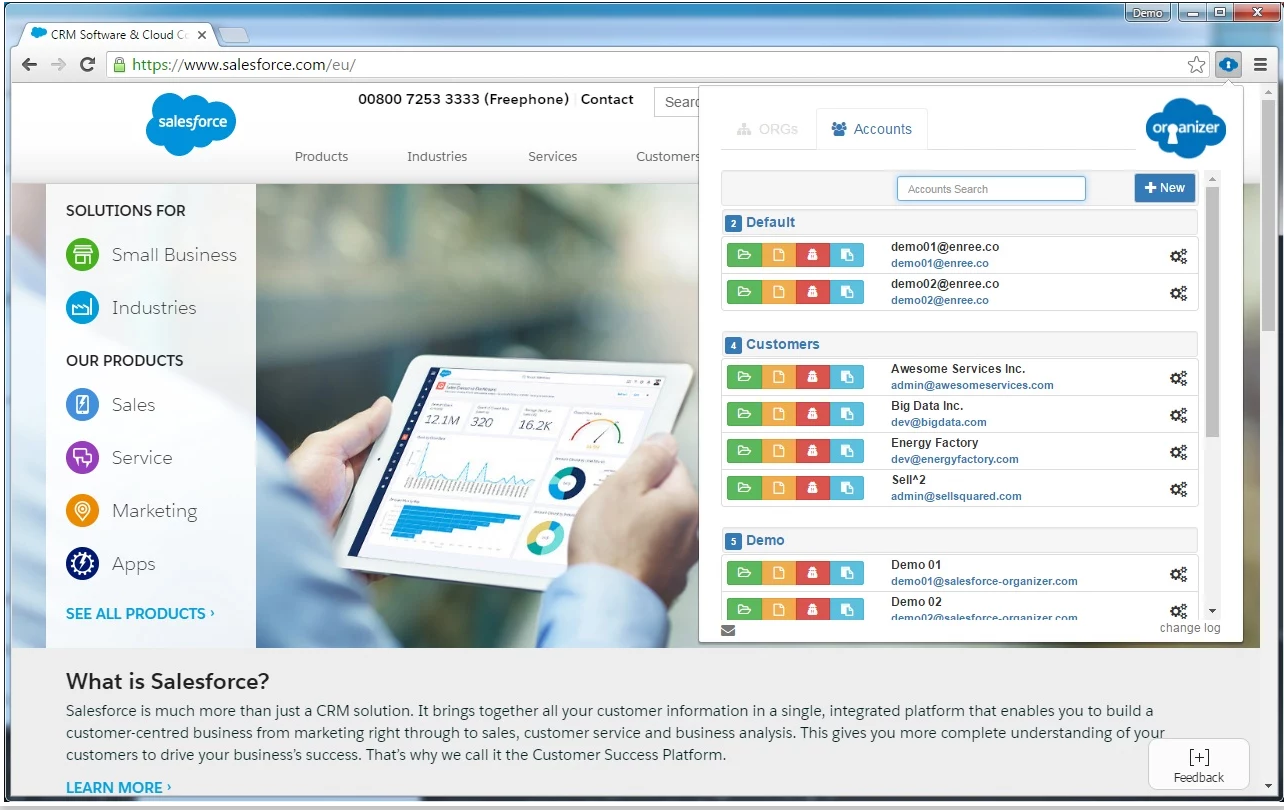
The ORGanizer Chrome Extension allows you to easily manage multiple Salesforce Logins by adding your frequently used accounts to the app. The app has a number of methods to make it very quick to login, while also providing a few added bonuses.
Quick Login As ★★★★½ (25) Users: 6000+
Quick Login As allows you to easily login as any other user in your Org, by providing you with a quick view page that you can popup anywhere on Salesforce. Perfect for Admins or Consultants that need to test or debug from the perspective of another user.
Force.com Logins ★★★★ (190) Users: 30,000+
This extension manages your salesforce.com login information and lets you quickly login. There is a number of added productivity tools available to make switching between multiple Orgs seamless.
Salesforce Logins ★★★★★ (52) Users: 3,500+
New powerful Salesforce login management extension for Force.com users. It allows you to login using security token without verification code. It stores your credentials on your Google account app storage
and synchronizes it between your devices.
Last Pass ★★★★½ (20,000+) Users: 5.7M+
LastPass is a staple password manager used around the world. It’s very powerful and allows you to manage all your accounts/passwords, Salesforce or not. Great app but does not have specific Salesforce productivity tools.
Productivity
Salesforce Colored Favicons ★★★★★ (30) Users: 5,000+
![]()
A simple extension that allows you to change the default Salesforce favicon per server instance. E.g. CS1 = Green NA15 = Red. There is also a setting to ensure Sandboxes stand out.
Column Copy ★★★½ (88) Users: 18,000+
A powerful extension that allows you to copy HTML tables out from Salesforce (Or anywhere on the web), into a format of your choice such as Excel. Very useful to quickly copy out picklist values, field metadata, and report data.
Salesforce Admin Check All ★★★★★ (32) Users: 5,000+
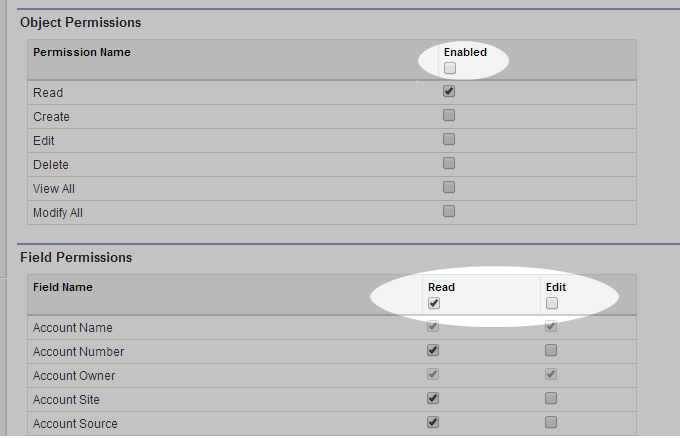
Salesforce Admin Check All is an extension that enhances the Salesforce Setup pages by adding “check all” checkboxes to various checkbox lists. This enhanced functionality helps make some setup tasks more efficient by potentially saving administrators from having to manually check each checkbox in a list individually.
Salesforce ID Paster ★★★★★ (8) Users: 700+
Redirects the current Salesforce page via a keystroke to the page whose SFID is in your clipboard
Sandbox Favicon ★★★★★ (45) Users: 5,000+
Adds an “S” to the standard Salesforce.com cloud favicon for all sandbox tabs in a Chrome window.
Salesforce Hotkeys ★★★★★ (17) Users: 1,400+
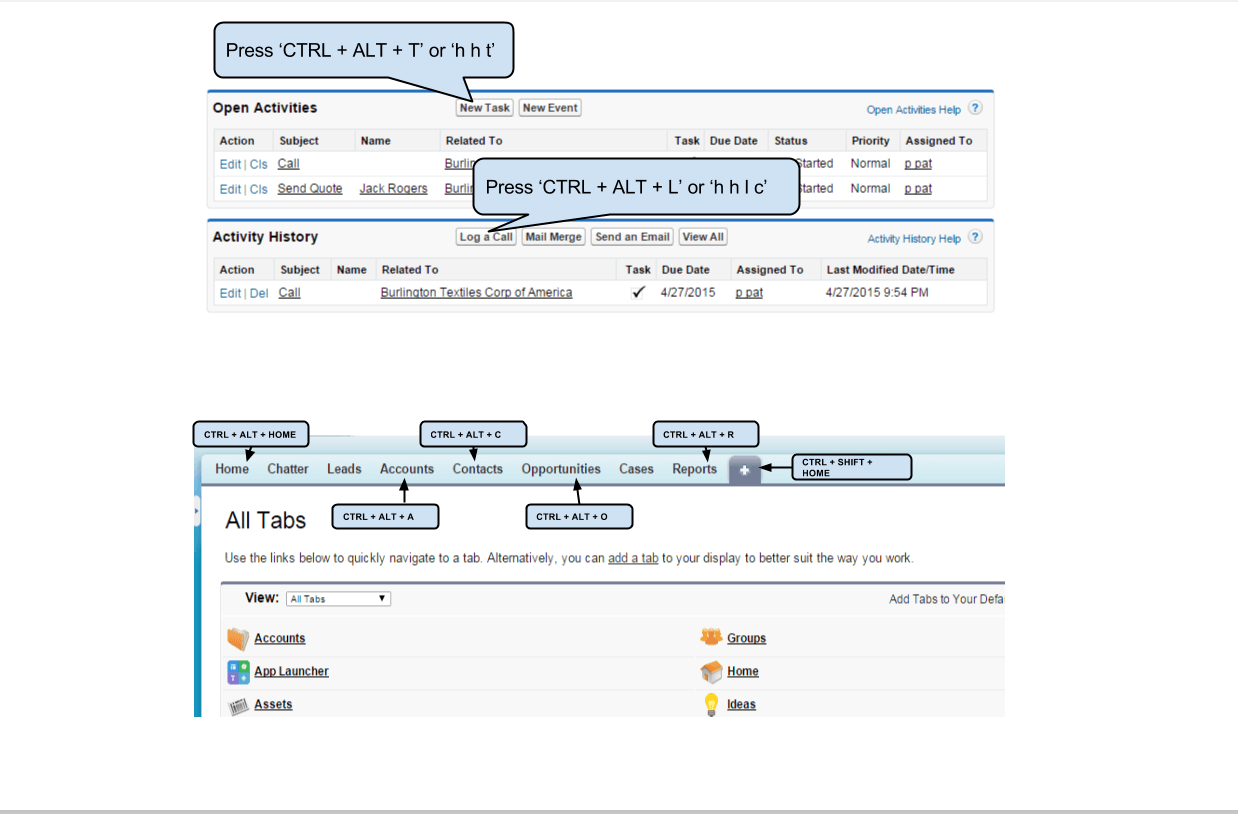
Adds hotkeys (keyboard shortcuts) to your salesforce record page. Example – CTRL + E for edit, CTRL + S for save and many more!
Salesforce.com ID Clipper ★★★★★ (23) Users: 2,400+
Allows you to easily copy out the Salesforce Record ID from any Salesforce URL Record page. Also has some other productivity features to make copying ID’s easier
Link Clump ★★★★★ (2627) Users: 200,000+
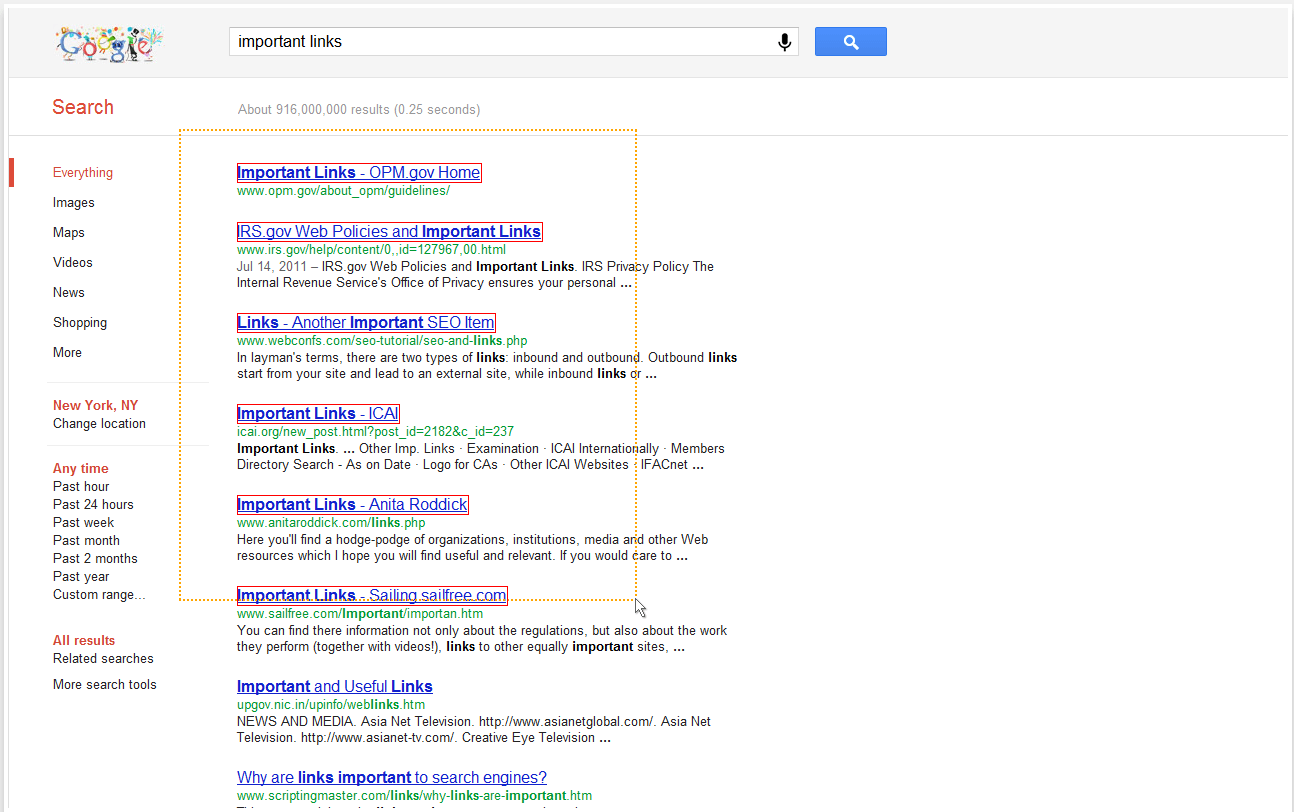
Gives you the ability to drag a selection box around links using your mouse to quickly open as new tabs, open in new window, save as bookmarks, or copy to clipboard. Great for opening multiple tabs when mass updates need to be performed.
Change Set Helper ★★★★ (9) Users: 700+
Change set with sort, view all, and additional information, such as last modified date. Allows comparison with other orgs.
Salesforce Select All FLS ★★★★★ (6) Users: 150+
A small plugin for salesforce admins. Plugins is activated on field level security edit page for profiles and add a select all checkbox in to column header of visible and readonly to check all visible or readonly checkboxes in one click
Record & Metadata Comparator ★★★★★ (27) Users: 2,100+
Compare Object Metadata and it’s record values in Salesforce and see all differences in just four clicks!
Debugger
Lightning Inspector ★★★ (15) Users: 8,500+
The Salesforce Lightning Inspector opens up and improves your Lightning Component development, giving you access to a wealth of data about your running applications and components.
Salesforce Inspector ★★★★★ (48) Users: 12,900+
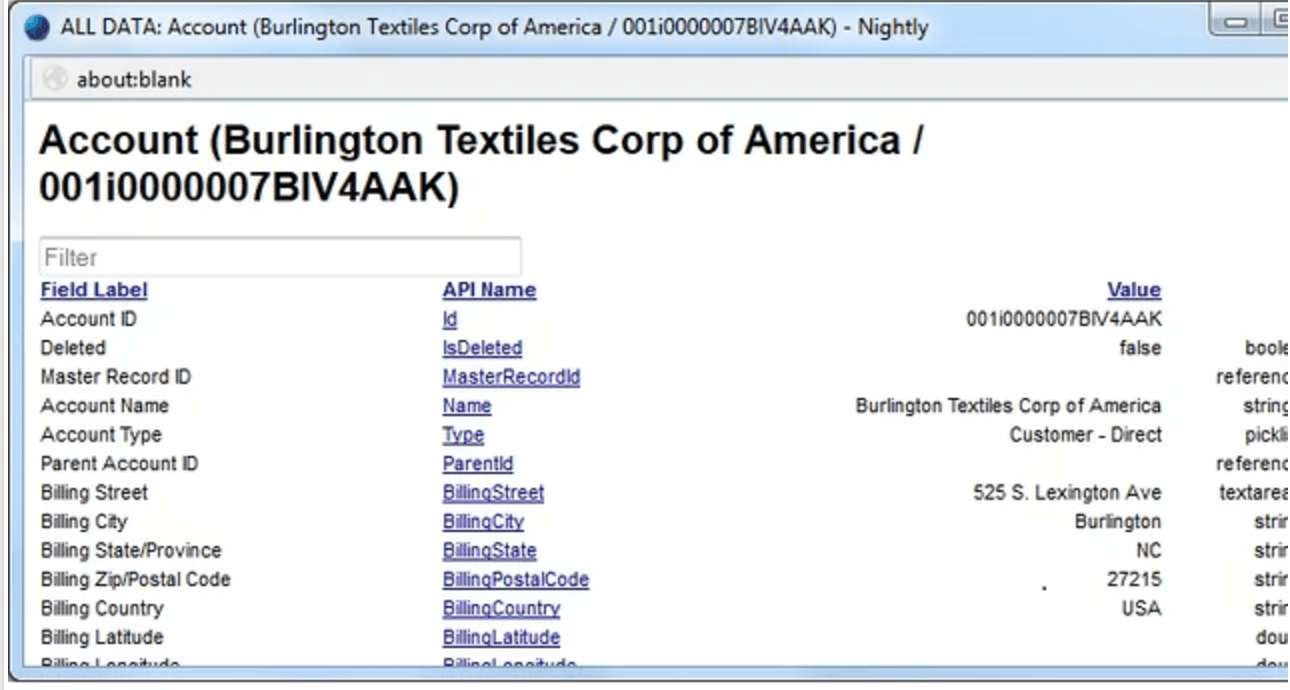
Productivity tools for Salesforce administrators and developers to inspect data and metadata directly from the Salesforce UI.
Salesforce API Field names ★★★★½ (62) Users:14,600+
Small extension to toggle between API field names and labels on salesforce detail pages
SFDC Dev Console Exporter ★★★★ (3) Users: 700+
Enables you to export data from within the Salesforce Developer Console, to CSV format.
SOQL Extrator & Analyzer ★★★★★ (13) Users: 800+
Extract SOQL queries with their execution counts from Debug Logs of Salesforce. Helps you analyze the ‘Too Many SOQLs’ error.
Salesforce Debug Logs Analyzer ★★★★★ (4) Users: 1,400+
This extension adds filtering functionality for Salesforce Debug logs.
Grey Tab ★★★★★ (15) Users: 3,500+
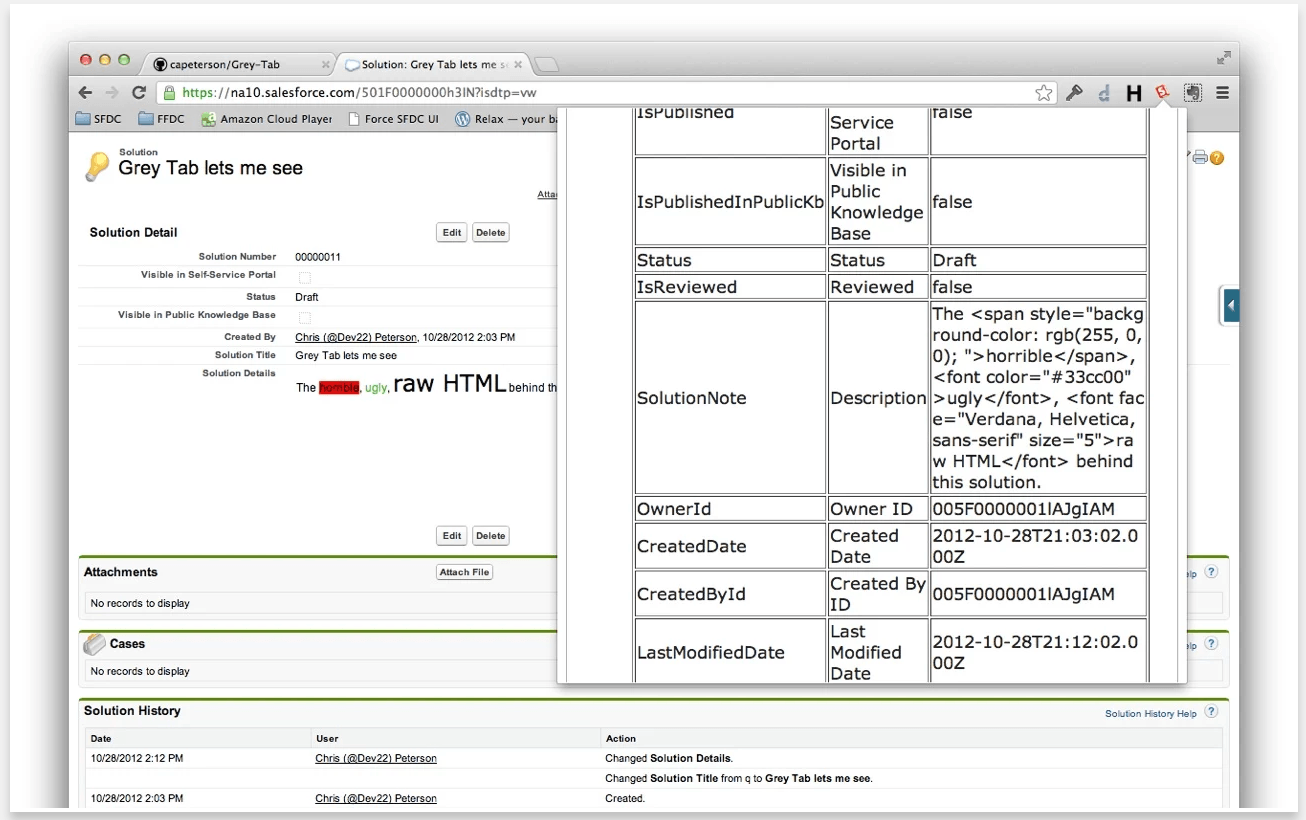
Grey Tab allows you to view information about your current session and all information behind a record you are viewing. Shows information that is normally not accessible from the page layout.
Salesforce Advanced code searcher ★★★★★ (87) Users: 16,400+
Enables you to quickly search through your instances Apex classes, triggers, Visualforce pages and components.
Search
Salesforce Navigator ★★★★★ (115) Users: 15,300+
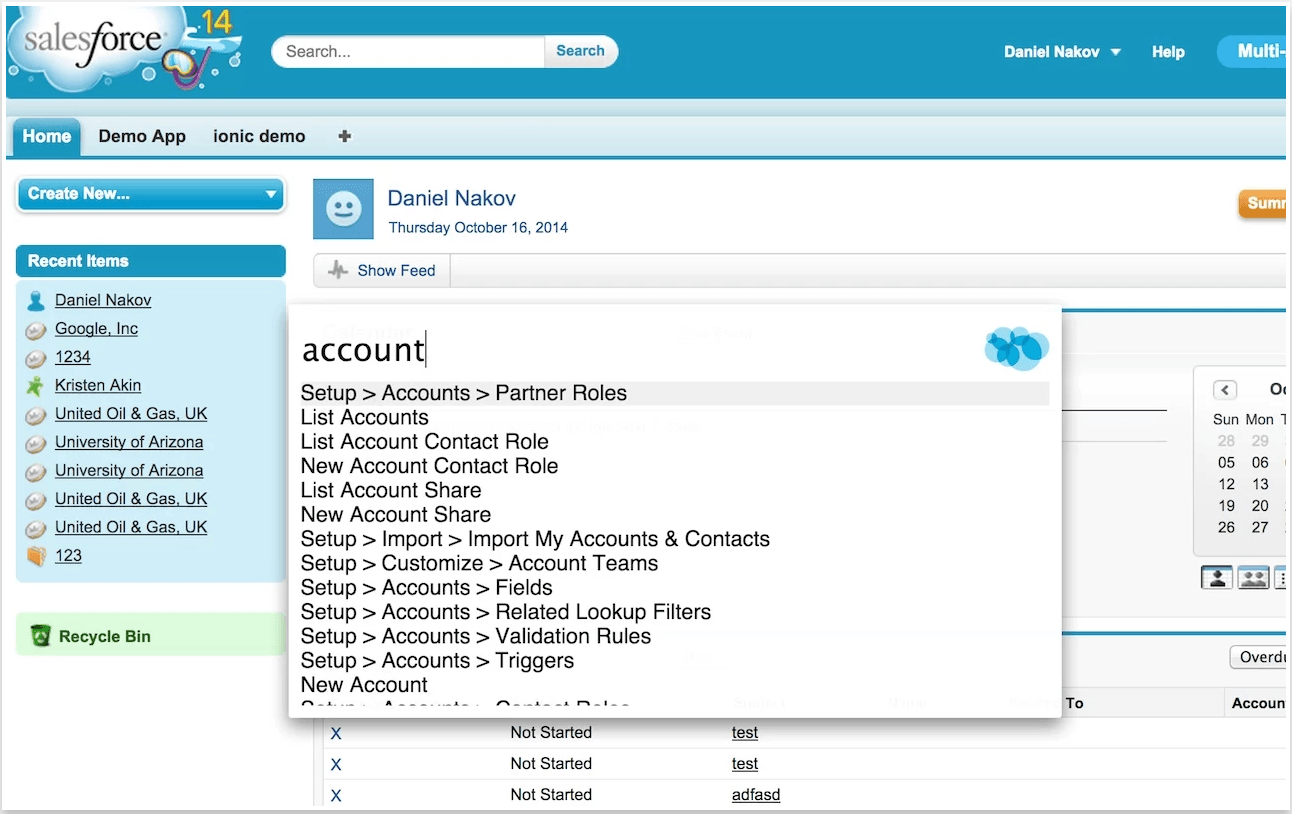
This extension helps you get to any salesforce page quickly. A set hot key allows you to bring up a search box from anywhere in Salesforce and search for nearly anything in Salesforce setup.
Salesforce Search Box ★★★★ (17) Users: 2,000+
A simple app that places a search box above most config menus in Salesforce setup. Allows you to quickly search items to find what you want quickly.
Toolkit
Admin Assistant ★★★★ (17) Users: 700+
Various tools to help you accomplish cumbersome tasks in quicker fashion. Includes mass delete list views and check all functionality on various pages.
Boostr for Salesforce ★★★★★ (30) Users: 4000+
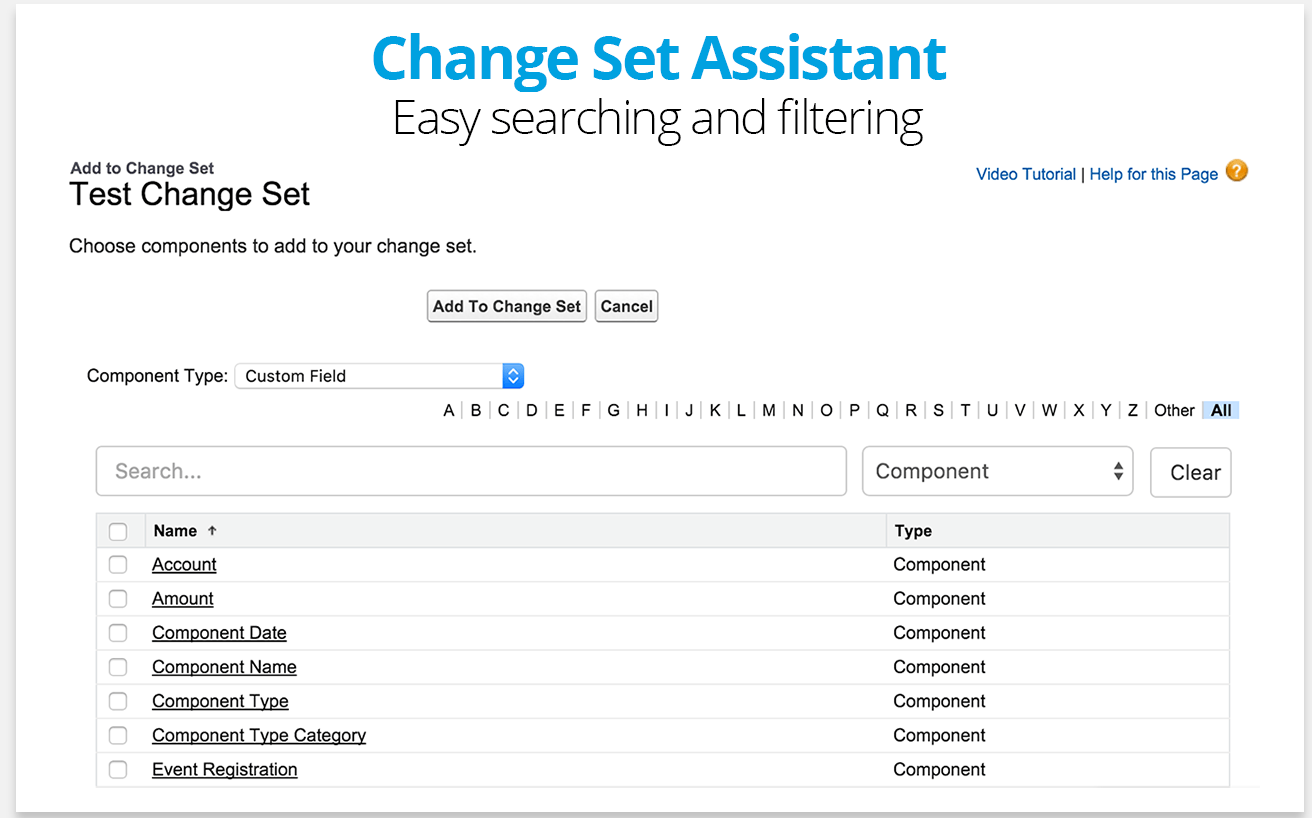
Boost your admin and developer productivity on Salesforce.com with Boostr! A bunch of tools including one of the best change set assistants where you can search and filter on type.
Force.com Utility Belt ★★★★★ (56) Users: 3,700+
Gives you quick access to a huge amount of Salesforce documentation at a the click of a button.
Salesforce Developer Tool Suite ★★★★★ (25) Users: 3,200+
Does it takes a lot to view debug logs i.e. via setup area or dev console. This extension is an attempt to make this use case simple, by making debug logs visible in 2 clicks, without leaving the current salesforce tab.
User Interface
Salesforce Schema Builder Expander ★★★★★ (4) Users: 600+
The Salesforce Schema is best visualised with more real estate. You start by taking the browser in full screen mode and hiding sidebar, this extension additionally hides the top header section, giving you extra 1-2 inches of screen.
Enhanced Formula Edit ★★★★½ (33) Users: 7,000+
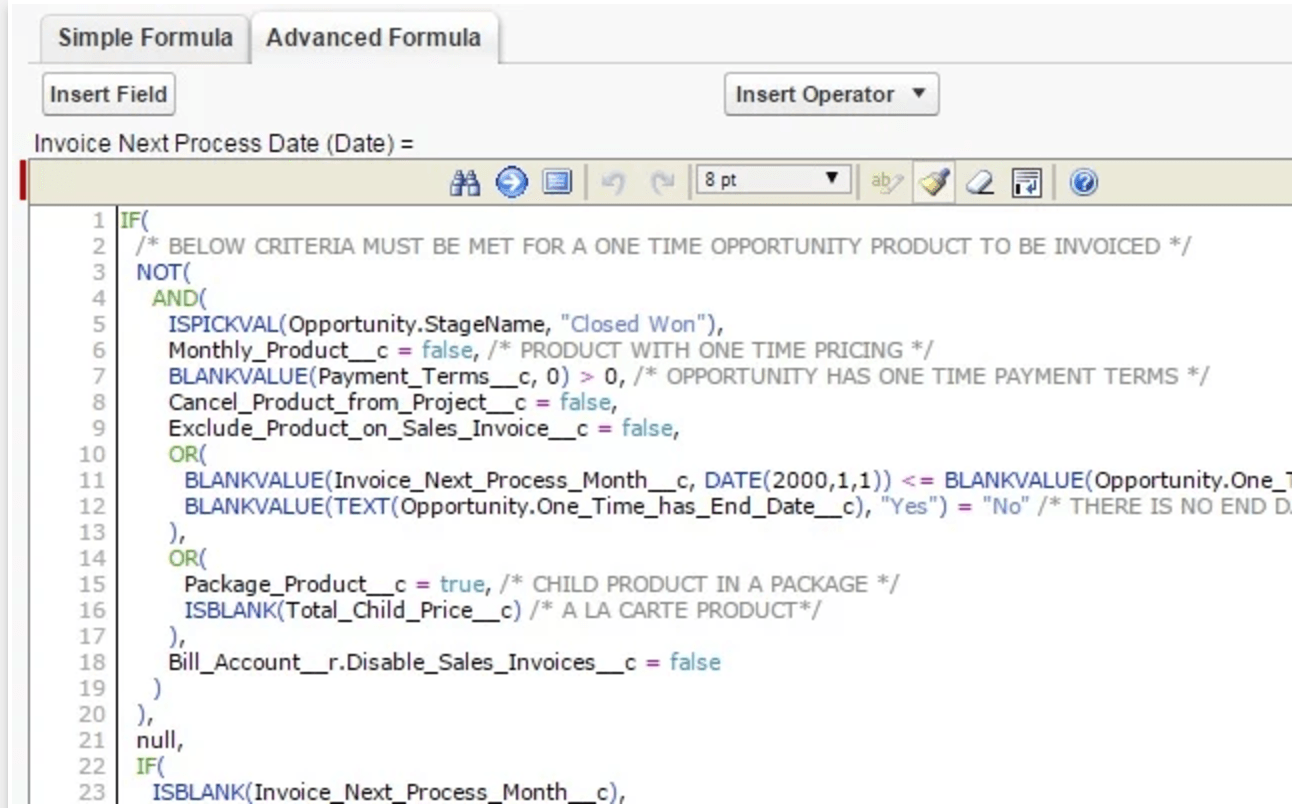
Enhances the formula editor textareas to have syntax highlighting, tabbing, parenthesis matching, and find and replace.
Enhance Dashboard ★★★★½ (20) Users: 4,600+
Do you need real-time information from your Salesforce Dashboards and additional (up to 7) columns of Dashboard components? With this amazing Chrome Extension, now you can!
Salesforce1 Simulator ★★★★ (68) Users: 32,900+
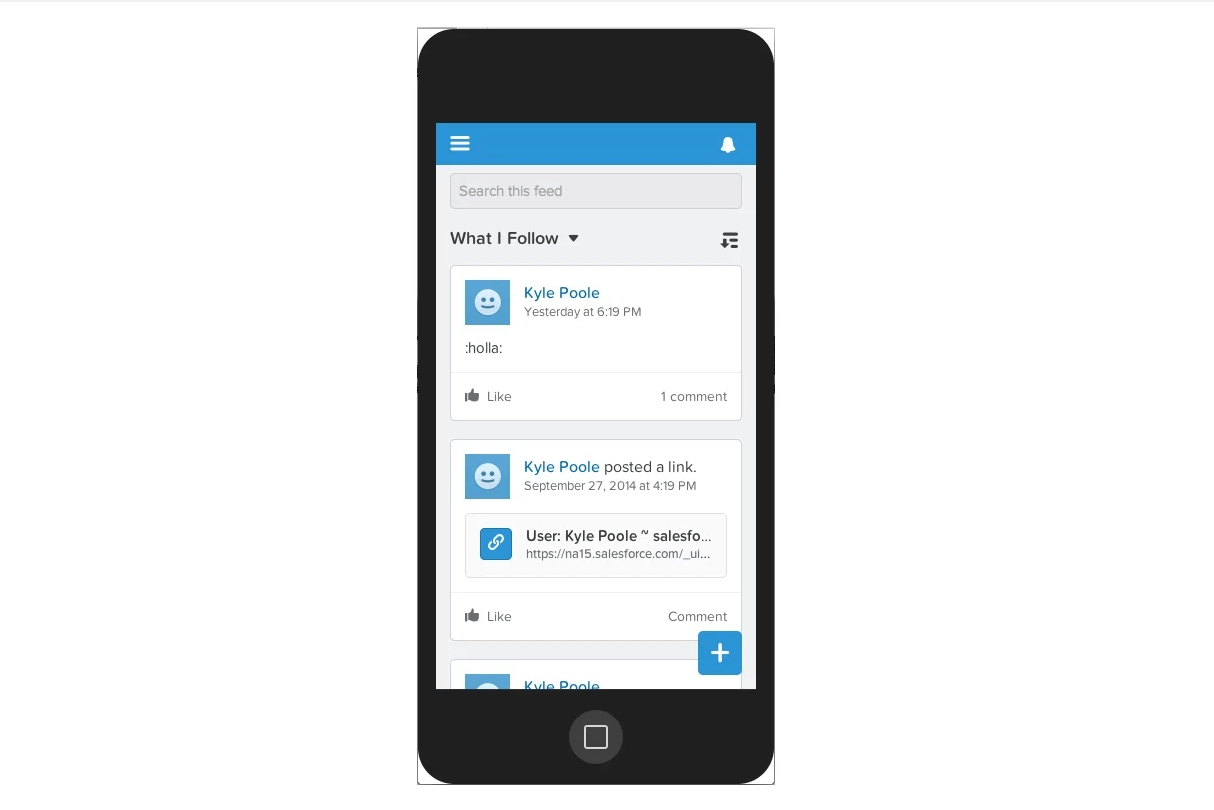
Simulate the Salesforce1 App on your desktop. Great for testing out the SF1 application in real time why you make changes.
S1 Demo ★★★★½ (17) Users: 5,200+
Another Salesforce1 simulator that allows you to launch it with a click of a button, when logged into another Salesforce instance.


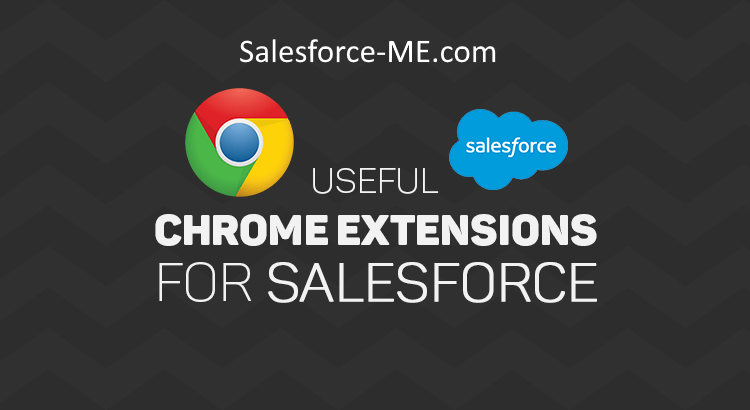

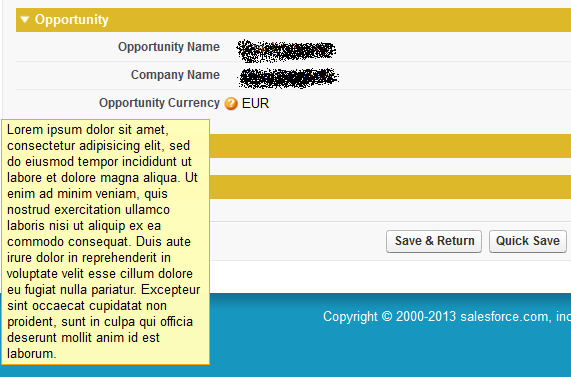
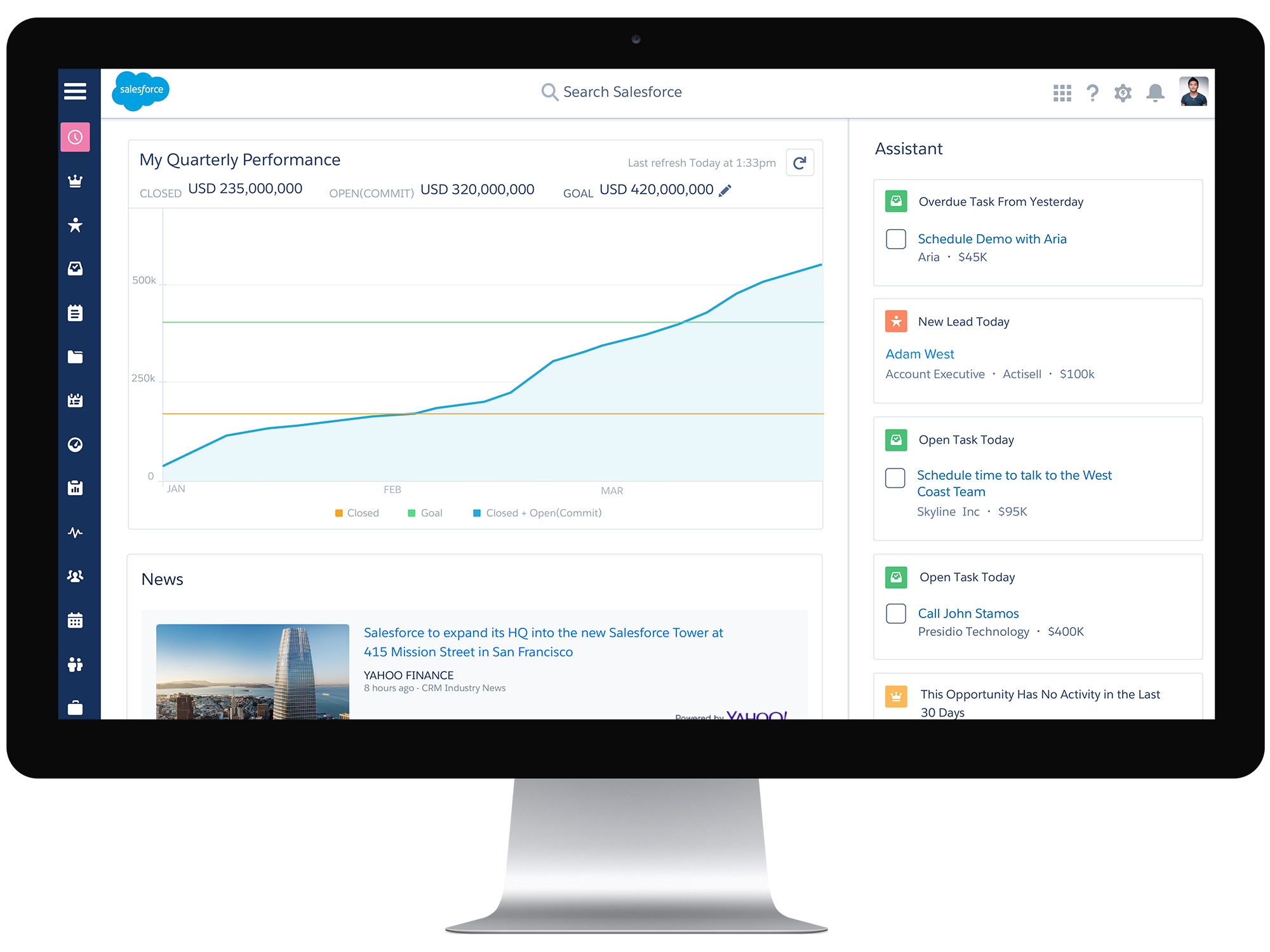
Recent Comments