This post is to guide you on how to create your own Salesforce practice environment, and do basic training.
Step 1- Salesforce Developer Account
First you need to create your own Salesforce Developer account, where you can practice.
PS: make sure to use your personal email here as your Username, since your business email will probably be linked to your company’s salesforce.
https://developer.salesforce.com/signup
Step 2-Trailhead.
Trailhead is a Free salesforce training platform where you can find training regarding all salesforce usage and configurations arranged by topic and competency levels.
Please sign up for a Trailhead account or login using the account you created above: https://trailhead.salesforce.com/en
Step 3-Connecting the Developer Org to Trailhead
To be able to complete each training Exercise, you would need to link your Developer account to the Trailhead modules, so that you can do the training exercises and validate them.
1) Click on your name in Trailhead (top, right)
2) Click on Settings
3) Click Connect an org
4) Login to your Salesforce DE org
5) Click Yes ! Save It on the “Want to connect this org…” screen
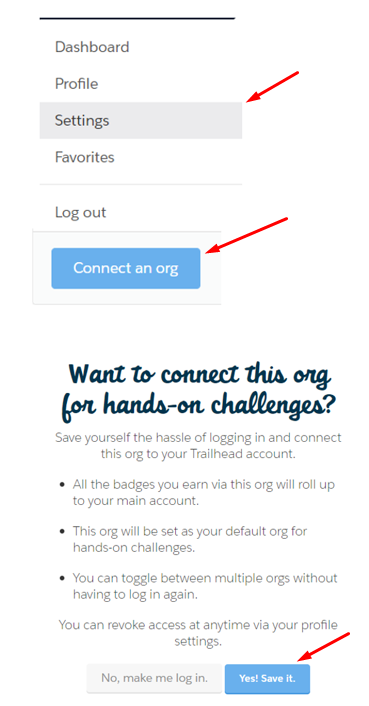
Step 4-Training Modules.
A-Champions Training
- CRM Basics
https://trailhead.salesforce.com/modules/admin_intro_crm_basics
- Salesforce User Tour
https://trailhead.salesforce.com/modules/lex_salesforce_tour
- Accounts & Contacts
https://trailhead.salesforce.com/modules/admin_intro_accounts_contacts
- Leads & Opportunities
https://trailhead.salesforce.com/modules/admin_intro_opptys_leads
B-Admin Training
In addition to the above Champion Training, the Admins are advise to complete the below:
- Salesforce Platform Basics
https://trailhead.salesforce.com/en/trails/force_com_admin_beginner/modules/starting_force_com
- Data Modeling
https://trailhead.salesforce.com/trails/force_com_admin_beginner/modules/data_modeling
- Data Management.
- Official Salesforce Training portal for Admins
https://trailhead.salesforce.com/modules#role=role-admin
- Reports and Dashboards training:
https://trailhead.salesforce.com/en/modules/reports_dashboards
For more info, please contact us.
Happy Learning!


Hi!
Love the developer content on your site!