How to Show All Available records in a lookup search
The Problematic Situation: When you add any lookup in Salesforce on a layout from one object to another, and try searching for available values, you face the below issues: 1-You can only search by record name. (main value) – Default settings 2-You need at least 2 characters to for the search to work 3-You cannot search for values in any other field, your search is limited to the main field. 4-System will only display by default recent viewed items (by you) and not all the available values. Therefore users are expected to know all possible values of the record...
Read More


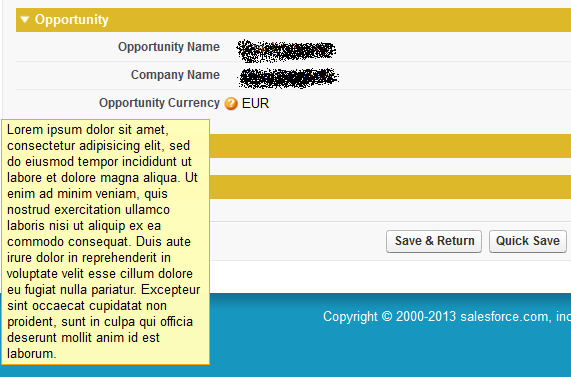
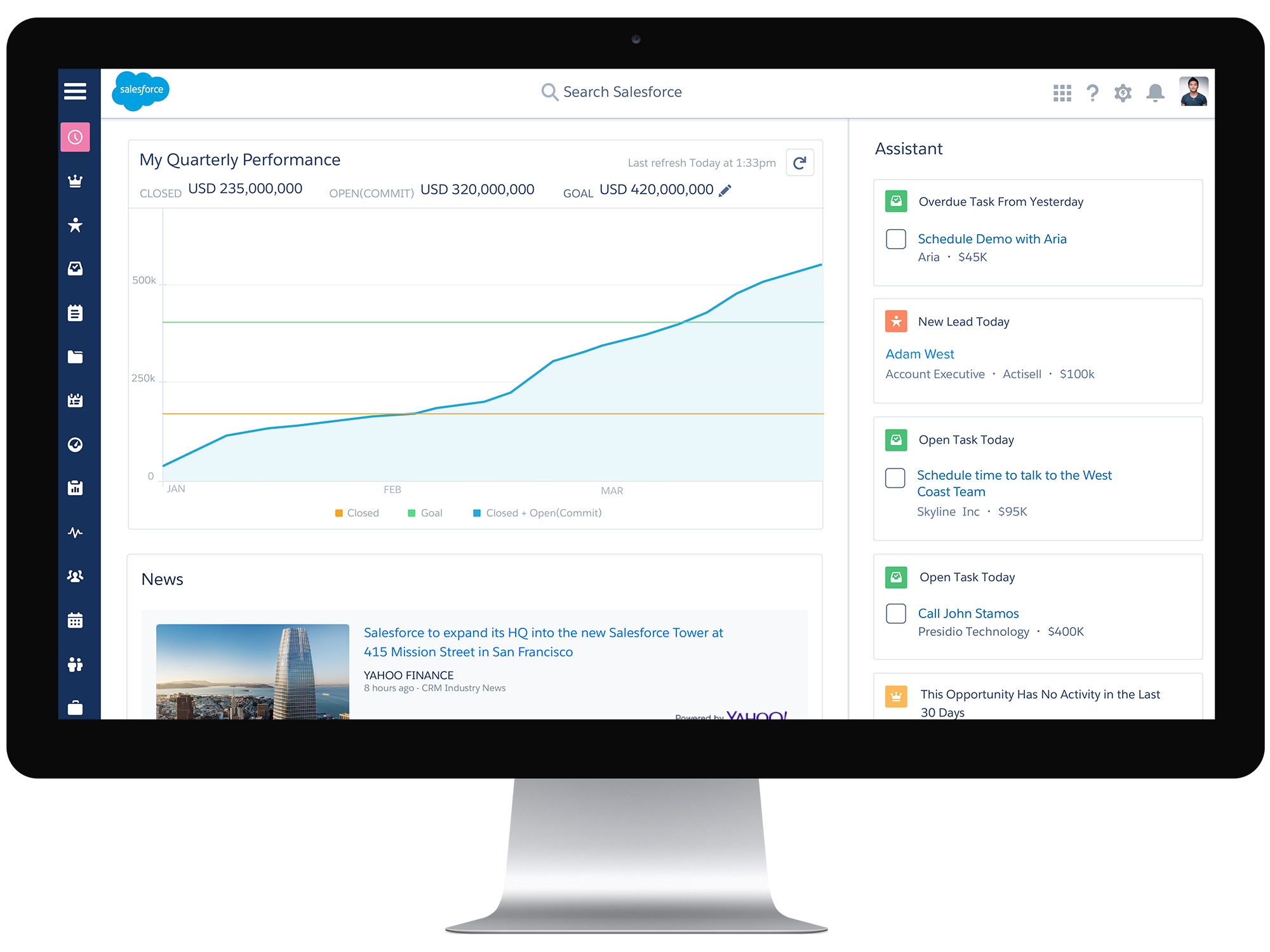
Recent Comments